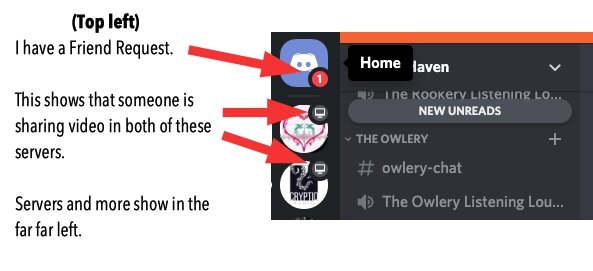Discord Basics
(for narrators and listeners)
Discord is an app developed for gamers, that enables voice sharing, and also video (webcam) or screen sharing, and it's an exciting new forum for sharing narration. Some foresighted narrators like Jeff Hays, Andrea Parsneau, and Steve Campbell have been using Discord to share their process with their fans, working live and sharing their DAW onscreen on their own servers.
For a narrator, it's like having an audience listening to you read, watching your screen over your shoulder as you punch in, etc.
Why it's great for narrators
usually we have to imagine an audience, but on Discord real people are listening – it's like reading to someone in the same room again
it fosters community and a supportive audience – other narrators listening really understand what it’s like!
it's wonderful for efficient information sharing – we're sharing screens, tech, techniques, and insights (learning from how we do things differently)
nothing is recorded! No evidence survives of that misread.
it's a chance to connect to listeners and give them insight and “insider info” (it’s not recorded, so only those who catch the live show get the goods!)
Accountability: if you say you're going to show up to work at a certain time, your listeners will be waiting for you
there's a tendency to read “just a little more” of the story, when someone's listening, increasing productivity.
instant appreciation – you don't have to wait for the audiobook to be on sale to get reviews
sharing the struggle (the ways we're the same is reassuring) – it turns out chair squeaks, mouth clicks, distant dogs, hot booths, and losing our place happens to all of us, and all of us curse.
Why it's great for listeners
It's an intimate insight into the process, complexity, and effort of the narrator's job
It's a way to connect with the narrator in real time – they can read your comments and answer your questions (if they wish)
It's a special event, and since it's not recorded, “you had to be there”
Why it's great for authors
listening to the process live is a sneak preview for you and the listeners
listeners get invested in the story and want to buy when it's released
you get to hear your words live, without a wait.
Now, there are two Discord servers set up that are open for multiple narrators to hop in and work:
The Narrators Nook, where experienced narrators can go live with all types of books, is the brilliant and generous creation of Kyle Tait with the collaborative effort of Dawn Chapman, Jennifer Blom, Chris Mayer, and Travis Baldree.
The Haven is also open to multiple narrators, for reading romance, LGBTQ and erotica.
Want to try it right now?
It's easy to join, but Discord might seem a bit strange at first. Here's the walkthrough:
* These screenshots and instructions are from a desktop. It looks and acts different on different devices, although you're looking for the same things.
Follow one of those links (The Nook; The Haven), and you will be prompted to create a Discord account (only an email and nickname required). Discord can run in a browser or you can download the app.
—-
On the far left look for the lists of “channels”. # indicates a text or chat channel; the speaker icon a voice channel
Here to listen straight away? Scroll down the left sidebar and look for people in “rooms”.
Rooms: there is a voice channel (speaker icon), and a corresponding text chat channel (#) just above it.
Narrators go live on a voice channel, and all the listeners can type (“chat”) in the corresponding text channel. Then the narrator can see what’s being written when they look at the text channel, without any interruptions. Only they can speak.
Your settings, and more….
You’re going to want to add a profile picture.
Right click on the names of others to “mention” them- to “reply in chat thread, or to privately “Message” them.
You can easily change what your name appears as, by right clicking on the name of the server at the top (in this picture The Haven) - Change Nickname.
It’s a good idea to use your Author / Narrator name, so listeners can match you up to your book later.
Wanna dive in as a narrator and start narrating live and sharing your screen? The best thing is to join, poke around, listen and chat. The Haven includes further instructions for the next steps for narrators in #welcome-narrators. After an admin grants you an @Narrator role, then you can try it out, and other narrators can help confirm your sound and video is working.
A zillion THANK YOU’s to Kyle Tait, Dawn Chapman, Jennifer Blom, Chris Mayer, Travis Baldree, Steve Campbell, and Josie Kurz (links lead to their personal Discord servers), for trailblazing, inspiration, and for assisting me and others at every turn to learn how to do this thing, create this post, and much more. See also Andrea Parsneau, Austin Rising, and Soundbooth Theater Live.
Join the party! It’s freakin’ awesome.